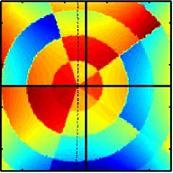# nvidia-settings: X configuration file generated by nvidia-settings
# nvidia-settings: version 256.44 (buildmeister@builder103.nvidia.com) Thu Jul 29 01:52:36 PDT 2010
# Xorg configuration created by system-config-display
Section “ServerLayout”
Identifier “single head configuration”
Screen 0 “Screen0” 0 0
Screen 1 “Screen1” LeftOf “Screen0”
InputDevice “Mouse0” “CorePointer”
InputDevice “Keyboard0” “CoreKeyboard”
Option “Xinerama” “0”
EndSection
Section “InputDevice”
# generated from default
Identifier “Mouse0”
Driver “mouse”
Option “Protocol” “auto”
Option “Device” “/dev/input/mice”
Option “Emulate3Buttons” “no”
Option “ZAxisMapping” “4 5”
EndSection
Section “InputDevice”
Identifier “Keyboard0”
Driver “kbd”
Option “XkbModel” “pc105”
Option “XkbLayout” “us”
EndSection
Section “Monitor”
Identifier “Monitor0”
VendorName “Unknown”
ModelName “CRT-0”
HorizSync 30.0 – 121.0
VertRefresh 50.0 – 160.0
ModeLine “1280x1024_110.00” 211.22 1280 1376 1520 1760 1024 1025 1028 1091 -hsync +vsync
ModeLine “800x600_160.00” 116.41 800 864 952 1104 600 601 604 659 -hsync +vsync
Option “dpms”
EndSection
Section “Monitor”
Identifier “Monitor1”
VendorName “Unknown”
ModelName “COMPAQ P1100”
HorizSync 30.0 – 121.0
VertRefresh 50.0 – 160.0
ModeLine “1280x1024_110.00” 211.22 1280 1376 1520 1760 1024 1025 1028 1091 -hsync +vsync
ModeLine “800x600_160.00” 116.41 800 864 952 1104 600 601 604 659 -hsync +vsync
Option “dpms”
EndSection
Section “Device”
Identifier “Device0”
Driver “nvidia”
VendorName “NVIDIA Corporation”
BoardName “GeForce G210”
BusID “PCI:1:0:0”
Screen 0
EndSection
Section “Device”
Identifier “Device1”
Driver “nvidia”
VendorName “NVIDIA Corporation”
BoardName “GeForce G210”
BusID “PCI:1:0:0”
Screen 1
EndSection
Section “Screen”
# Removed Option “metamodes” “CRT: 1280×1024 +0+0”
Identifier “Screen0”
Device “Device0”
Monitor “Monitor0”
DefaultDepth 24
Option “TwinView” “0”
Option “TwinViewXineramaInfoOrder” “CRT-0”
Option “metamodes” “CRT-0: 1280x1024_110 +0+0; CRT-0: 1280×1024 +0+0”
SubSection “Display”
Depth 24
EndSubSection
EndSection
Section “Screen”
# Removed Option “metamodes” “CRT: 800×600 +0+0”
Identifier “Screen1”
Device “Device1”
Monitor “Monitor1”
DefaultDepth 24
Option “TwinView” “0”
Option “metamodes” “DFP-0: 800x600_160 +0+0; DFP-0: 800×600 +0+0”
SubSection “Display”
Depth 24
EndSubSection
EndSection